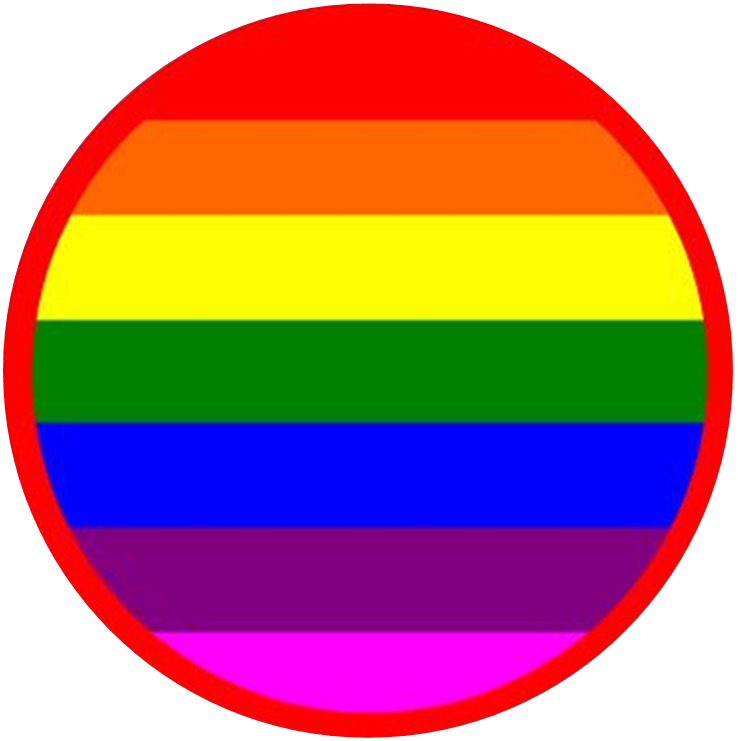© Copyright 2012 Red Circle Rainbow. All Rights Reserved.
Communication Continued...Types of AAC
Communication
Continued...Pg 2
Low Tech Communication
Low Tech Communication Strategies include various time keepers. There is no better way to communicate a transition than via a visual timer, clock or countdown song. There are a variety of visual timers. My favorite is still the Time Timer® See the video to the right for more information.
High Tech Communication
Technological Advancements, especially related to tablet devices have revolutionized the field of Assistive Communication in just a few years! But there's so much out there, where do I start? Does my child need an electronic Augmentative Alternative Communication (AAC) device?
Ask yourself this, "Can my child say what they want to say, when they want to say it, and to whom they want to say it? If the answer is "no", then perhaps you can relate to our story.
Before we get into high tech AAC devices - some background...
Brian used a few words spontaneously expressively. However, if you pointed to a picture, he could name the item in the picture instantly. So how do you get from labeling items in a picture to spontaneous expressive language?
Let's assume that he, although verbal, was unable to pick up on speech patterns. He couldn't decipher the words he was hearing. When given words one at a time - cow, barn, horse - no problem. But when the words were spoken quickly and run together, as language, forget it. Let's further assume that children who can pick up on language patterns get hours of language modeling every day, and that children who cannot, only get the language modeling they get during one to one instruction.
What do you think happened when Brian tried to begin a conversation based on the modeling he had received? His conversation starter was, "What's this?" He chose this opener because that is what conversations began with in his experience. Imagine sitting down with a speech pathologist while she pointed to a picture and said, "What's this?" over, and over, and over, and over. How else would you start a conversation? The language pattern used to start a conversation wasn't modeled any other way.
Where on earth do we begin to repair this? Enter the PODD book, simple categories, and simple language patterns. If he could learn a language pattern, he could develop more functional spontaneous expressive communication.
Now, transition to an electronic AAC device, which allows the same organized communication patterns, but at a much faster rate, with no page turning - and one picture automatically bringing up options for the next. The key here was to continue the speech patterns used in the PODD by programming the AAC system like the PODD book, thereby reducing teaching/learning time and making the transition easier.
Fair warning, AAC devices do not come programmed this way, and it takes many hours to do so. It took me about two weeks of initial programming, and continuous programming thereafter. But the results were astounding.
Time Timer: Visual Timer for Visual Learners.
The below video shows Brian using Assistive Technology to communicate. He has followed the below path to be where he is today:
PODD Book - Pragmatic Organization Dynamic Display - Modeled for 6 months before Brian used independently to tell me that he had an earache. Used in Kindergarten and First Grade. Still used intermittently, when electronic devices are not appropriate, as around water, or during flight take-off and landing. I also love the activity pages, which give you all of the icons you will need for activities like puzzles, play-doh, cars, dolls, etc.
Proloquo2go - Programmed to follow the PODD book layout - and because the layout was the same as the PODD book, it took about 90 days for Brian to begin using independently. Introduced to be used concurrently with PODD book in First Grade. Took me 2 weeks to get the programming set up.
iPad with TouchChat and WordPower, and introducing Verbally+. Because of his experience with Proloquo2go, Brian began utilizing this after just a few days. Keep in mind that the use initially was very limited, and nothing like what you see in this video. He loves the larger screen, and as you can see from this video, he has pretty well mastered the program. Programing set-up is very similar to Proloquo2go.
Although not demonstrated in this video, the use of Assistive Communication has improved Brian's verbal and written communication as well. I suggest you also watch: "One Mother's Gibberish" video, which gives a good example of how auditory processing disorder translates into - or more accurately - doesn't translate into verbal language. The support of visual and printed language organization is absolutely required to increase awareness of language structure and comprehension of words and sounds.
We now also use subtitles on movies whenever possible. Brian knows how to set up movies to display subtitles and does it independently, which tells me that it helps him to read what is being said. I have no doubt that this is the case.
I cannot stress enough the importance of continuous modeling of whatever communication device you choose. If you cannot say something using the communication device, you cannot expect the child to be able to say it. Continuous modeling also shows you where you need to edit, add icons, or reorganize.
May 2013
March 2014
Nine months later...
To see more "Where are they now" videos, click HERE.
Website Directory - Quick Links