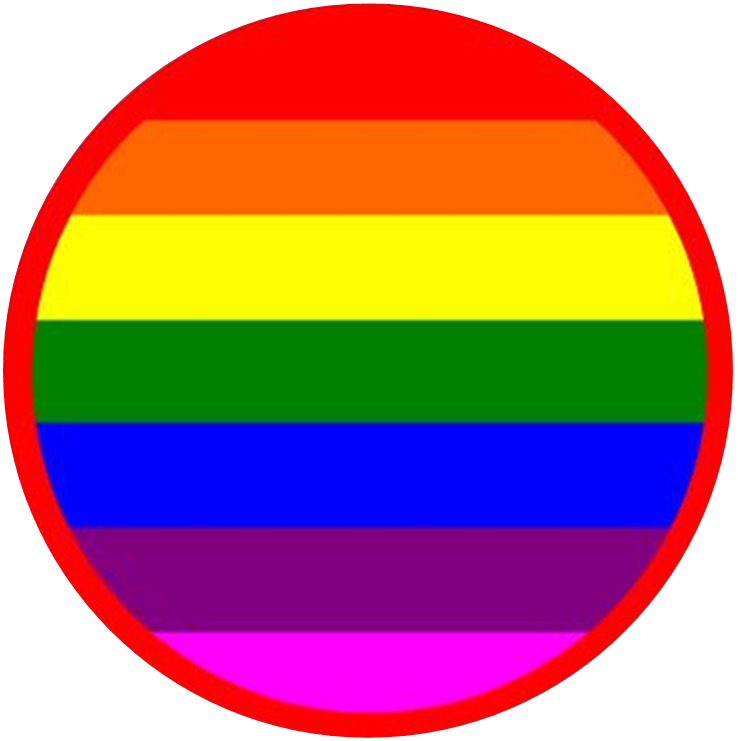© Copyright 2012 Red Circle Rainbow. All Rights Reserved.
Classroom Supports
Classroom
Linda Hodgdon, known as "The Queen of Visuals" put together the most thorough list of classroom supports I've found. Examples can be found here. Her Visual Strategies book is full of ideas. I discover something that I can use every time I look at it.
Linda Hodgdon's 12 Essentials Every Classroom Must Have for Autism Success
Linda Hodgdon's list of classroom essentials, from her book, Visual Strategies For Improving Communication
One thing that we know is that the majority of students with Autism Spectrum Disorders (and lots of other students, too) are visual learners. You’ll see lots of visual tools on my essentials list.
(1) Camera
This can be one of your most powerful communication tools. They are so common now. You probably have a camera on your phone that you carry in your pocket. Teachers can take pictures or you can teach students to use the cameras on their own phones.
Take pictures of everything. Use them in the phone or print the pictures as needed. Use your photos for conversation starters, demonstration tools or reminders to help students remember what to bring to school tomorrow.
(2) Calendar
Posted on a wall, written in a notebook or accessed on a smart phone, the calendar is an essential tool for helping students orient to their flow of life. Calendars can focus on group information at school. But many students need a personal calendar for school info or one that also includes home and family information. Does that mean one for a classroom and one for personal needs? Possibly yes.
(3) Schedule
The daily schedule has finally become one of the most used visual tools. That’s because it works really well to help students follow their daily routines. Everyone benefits from knowing what is going to be happening today.
(4) Predictable routine
Predictable does not mean rigid. Students will follow routines, demonstrate less stress and exhibit better behavior when they know what to expect. Cameras, calendars and schedules are some of the really useful tools to help students understand when something expected is changing or when something new is going to occur. Rigid means nothing changes. Predictable means giving enough information so students know what to expect.
(5) Quiet spot (not punishment)
Sometimes things get too fast, too noisy or just plain too much. There can be many causes. Those are the times when some of our students start “bouncing off the walls,” “melting down,” or showing us in many ways that things are not going well. This is when adults naturally start talking too much to try to calm things down. Instead, a goal is to teach students to use a “quiet spot” which is a designated location that will help them regroup. Use something visual to help get them there. That quiet spot can have a special name and may be equipped with some items that promote relaxation. This should not be used for punishment. It’s an opportunity for calming.
(6) Visual tools
Pictures, objects, written language and anything else VISUAL is used to support communication. The calendar and schedule are just two visual tools. A supportive environment will provide a variety of other visual supports to assist students in multiple ways for successful participation.
(7) Note pad & pencil
No matter how much pre-planning you do, stuff happens. The temptation during those times is to try to talk it through. The problem with that strategy is that it often doesn’t work. Especially when students are confused, upset or when they don’t understand, that pencil & paper can become a lifesaver.
(8) Proper work environments
Individual students may have specific needs. Think about sensory needs related to things such as sound, sight, or touch. Size or shape of furniture, location of activities, or actions of other students can be significant. What distractions or disturbances can affect a student’s success?
(9) Organized work spaces
Label the environment so students know where to go, what to do and where things belong. Make sure work places contain the correct materials or that students know appropriate procedures to solve problems in work settings.
(10) Rules
What are the rules? Everyone needs to know. Too many is not good. Some are location specific. Identify the important ones. Post them. Review them.
(11) Timer
Time management is difficult for lots of students. Transitions can be challenging. When do you need to stop? When do you prepare for change? How long is this activity going to go on and on? Timers help. There are many kinds. Visual timers like the Time Tracker or the Time Timer, kitchen timers, phones or watches with a timer function or timers on an iPad or computer are all great options.
(12) Effective communication partners
Staff who are committed to using multiple forms of communication help students achieve success. Showing instead of telling makes a huge difference for student success.
Of course, there will be variations, depending on age and skill level of students. Classrooms will have differences. But these essentials are essential. The problem is that we don’t always use what we know. Just an idea - Have each staff person use this list as a checklist to evaluate each environment where your students spend time. That could generate some interesting conversation and collaboration. The adults probably won’t see everything the same.
A word of caution - It’s easy to eliminate things from this list of essentials with the excuse that students are too “high or low functioning” or too young or too old. Another complaint is that something on the list is not “appropriate” for some reason. Sometimes strategies are declared unnecessary because the communication partners don’t feel like doing them.
Just know that all these essentials work really well for student success.
Wishing you the best school year ever.
Classroom support examples can be found here.
Website Directory - Quick Links